Vulnerability Assessment on macOS with Nessus
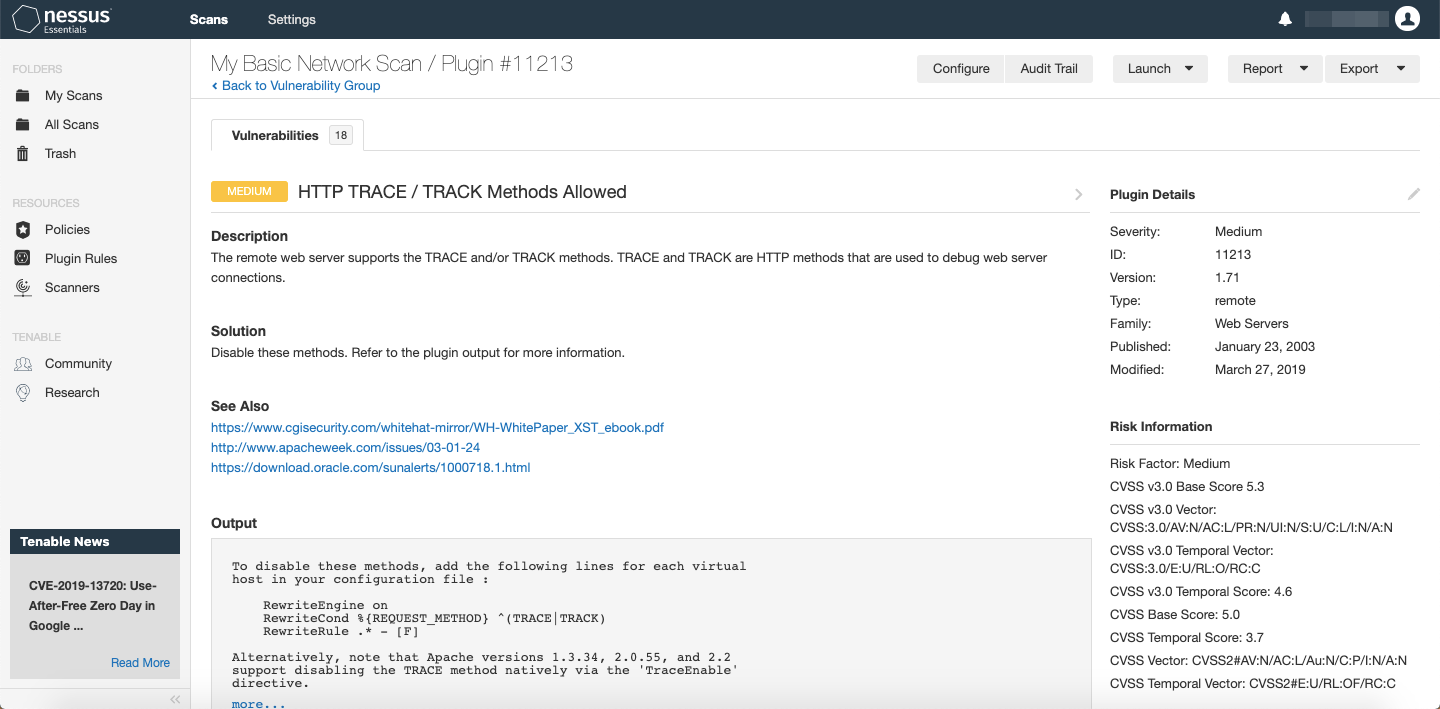
1. Installation
Download your version of choice from the Tenable website and follow the installation wizard.
By the end a new browser tab should open up automatically with the address https://localhost:8834.
Signup and wait for the final plugins to install.
2. Enter your target's IP.
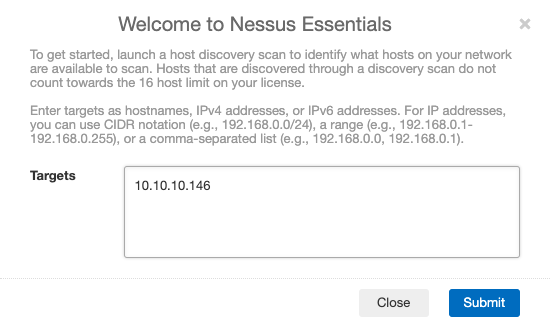
3. To get around this error, clear your browser's cache or open the URI in a new incognito tab.
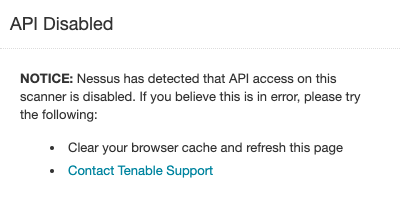
4. Start the scan.
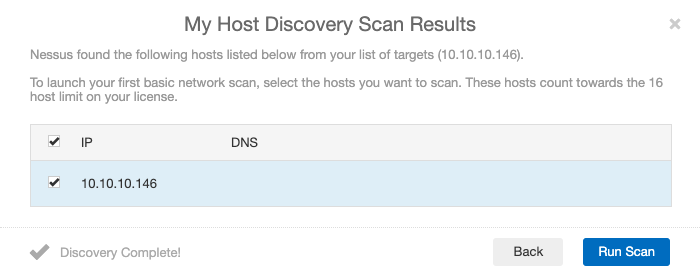
5. Check the results.

6. Click on the vulnerabilities to know more about them.

7. Generate a report.
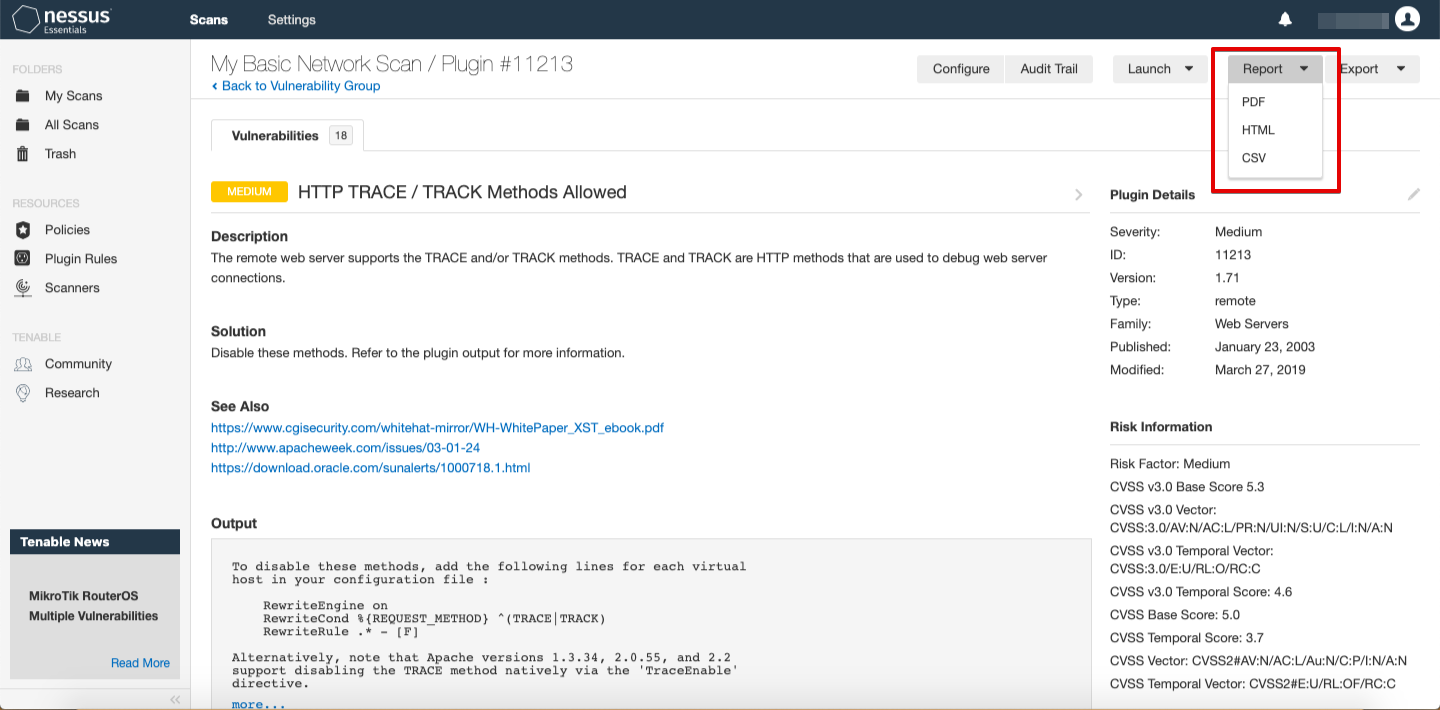
8. Find and kill the process where the Nessus service is running.
~ ps aux | grep nessus
~ sudo kill -9 [pid]
9. To relaunch the app, open a new tab with https://localhost:8834, then run:
~ sudo /Library/Nessus/run/sbin/nessus-service -q
