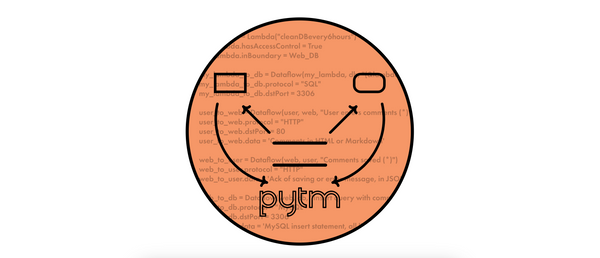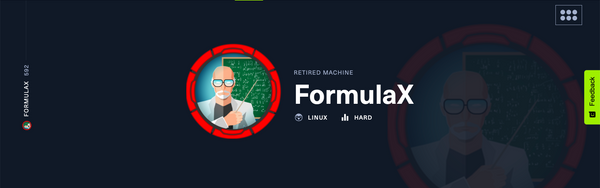USB Keyboard capture parser
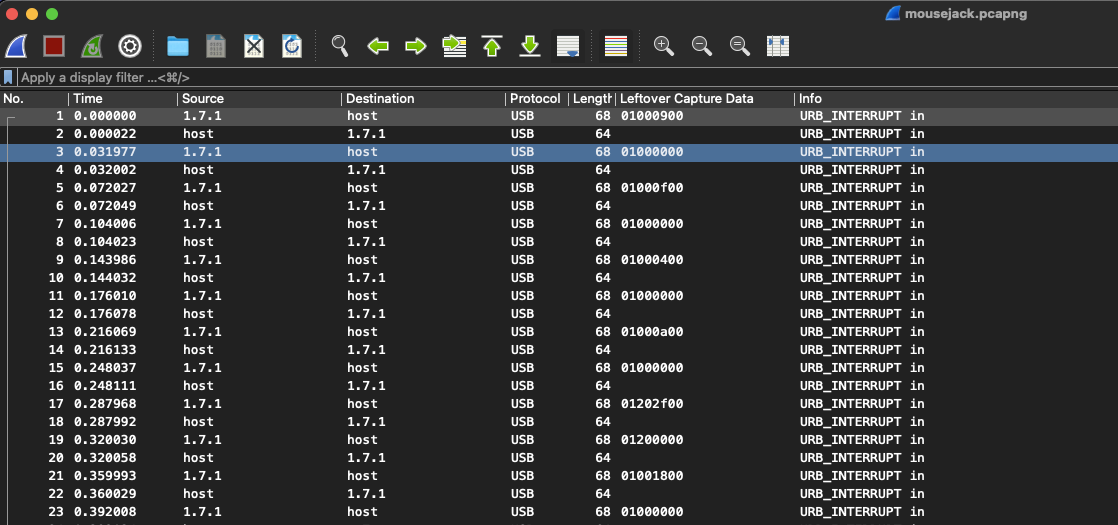
During a recent CTF I had to extract keys from a USB Keyboard capture, and (as usual) decided to create a simple Python 3 script to parse the original keys.
As shown on the Gist below, this script takes any .pcap file and optionally the path to the tshark executable, and:
- extracts the relevant data from the capture file to a temporary
.txtfile, using tshark - parses each line from this file and extracts the relevant data, namely the key value and whether or not the
Shiftkey was pressed - maps the key value and shift to the corresponding symbol on the keyboard
- removes the temporary file
- prints the resulting string
As an example:
~ python3 mousejack.py -f mousejack.pcapng -t /Applications/Wireshark.app/Contents/MacOS/tshark
> flag{usb_sniff_sniff}